





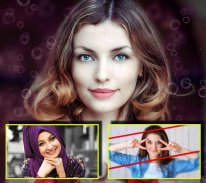
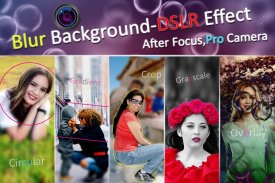









Blur Background Photo Editor

Deskripsi Blur Background Photo Editor
Tingkatkan permainan fotografi Anda dan ubah gambar biasa menjadi karya seni luar biasa dengan Editor Foto Latar Belakang Blur kami. Baik Anda seorang fotografer profesional atau penggemar selfie, aplikasi kami adalah pintu gerbang Anda untuk mencapai efek kedalaman dan fokus yang menakjubkan. Selami dunia kreativitas dengan fitur-fitur canggih berikut:
Editor Latar Belakang Buram: Ciptakan visual menawan dengan mengaburkan latar belakang foto Anda secara selektif. Editor Latar Belakang Blur kami menyoroti subjek Anda dengan cara yang belum pernah ada sebelumnya.
Keburaman Latar Belakang Foto: Dapatkan efek bokeh yang memukau dan memperhalus latar belakang foto Anda dengan mudah. Biarkan subjek Anda bersinar di tengah latar belakang buram yang indah.
Aplikasi Pengaburan Latar Belakang: Ucapkan selamat tinggal pada latar belakang yang mengganggu. Aplikasi Latar Belakang Defocus kami menonjolkan subjek Anda, menciptakan tampilan profesional dan artistik.
Editor Mode Potret: Buat gambar potret sempurna dengan mudah. Editor Mode Potret kami memastikan subjek Anda terfokus dengan tajam sementara latar belakang memudar dengan anggun.
Efek Bokeh Seperti DSLR: Menangkap efek bokeh mirip DSLR di ponsel cerdas Anda. Ubah foto sehari-hari menjadi mahakarya sinematik dengan Editor Foto Bokeh kami.
Editor Foto Bokeh: Sesuaikan intensitas dan bentuk sorotan bokeh untuk menambahkan sentuhan ajaib pada foto Anda. Jadikan subjek Anda menonjol tidak seperti sebelumnya.
Depth of Field Editor: Sesuaikan kedalaman bidang untuk mengontrol fokus pada foto Anda. Dapatkan efek artistik yang menarik perhatian pada detail subjek Anda.
Pengubah Latar Belakang Foto: Mengubah latar belakang foto Anda dengan mulus. Gantikan latar belakang kusam dengan lanskap cerah atau tekstur artistik.
Alat Fokus dan Buram: Kontrol fokus dan keburaman pada foto Anda secara tepat. Soroti area tertentu atau buat transisi bertahap untuk sentuhan profesional.
Pelembut Latar Belakang Gambar: Melembutkan latar belakang gambar untuk menciptakan suasana melamun dan romantis. Sempurna untuk menyempurnakan foto potret dan pasangan.
Efek Foto Buram: Jelajahi beragam efek buram yang kreatif. Tambahkan drama, misteri, atau sentuhan imajinasi pada foto Anda dengan Efek Foto Buram kami.
Filter Buram Latar Belakang: Terapkan filter buram latar belakang yang dapat disesuaikan ke gambar Anda. Sempurnakan intensitas dan gaya buram agar sesuai dengan penglihatan Anda.
Editor Latar Belakang Foto: Editor Latar Belakang Foto kami dirancang untuk manipulasi latar belakang yang mudah. Buat komposisi menakjubkan dengan mudah.
Buramkan Latar Belakang Gambar: Memburamkan latar belakang gambar apa pun secara instan. Pamerkan subjek Anda dalam cahaya baru dengan fitur Latar Belakang Gambar Buram kami.
Aplikasi Fotografi Bokeh: Selami dunia fotografi bokeh. Ciptakan gambar bokeh menakjubkan yang memikat audiens Anda.
Editor Foto Efek Kedalaman: Dapatkan kedalaman dan dimensi pada foto Anda. Gunakan Editor Foto Efek Kedalaman kami untuk menonjolkan subjek Anda.
Pemburaman Latar Belakang Profesional: Tingkatkan foto Anda ke standar profesional dengan alat pemburaman latar belakang kami. Pamerkan subjek Anda seperti seorang profesional.
Perbaikan Foto Potret: Memperbaiki dan menyempurnakan foto potret dengan mudah. Aplikasi kami membantu Anda mendapatkan potret sempurna dengan mudah.
Editor Kedalaman Fotografi: Edit kedalaman dan fokus foto Anda untuk membuat komposisi yang unik dan mencolok secara visual.
Pembuat Gambar Fokus Lembut: Ciptakan gambar yang lembut dan indah dengan Pembuat Gambar Fokus Lembut kami. Dapatkan tampilan romantis dan halus.
Unduh Editor Foto Latar Belakang Blur kami dan buka dunia penuh kemungkinan kreatif. Baik Anda mengabadikan momen berharga atau menciptakan karya seni, aplikasi kami memberdayakan Anda untuk mengontrol kedalaman dan fokus seperti fotografer berpengalaman. Tingkatkan kualitas fotografi Anda dan buat subjek Anda bersinar dengan latar belakang buram yang indah.


























